Managing Python Projects: Virtual Environments, Git Ignore Rules, and Dependency Tracking
Effective Python project management is crucial for maintaining clean, reproducible, and collaborative codebases. This post covers the essential tools and practices for managing virtual environments, dependency tracking, and version control in Python projects.
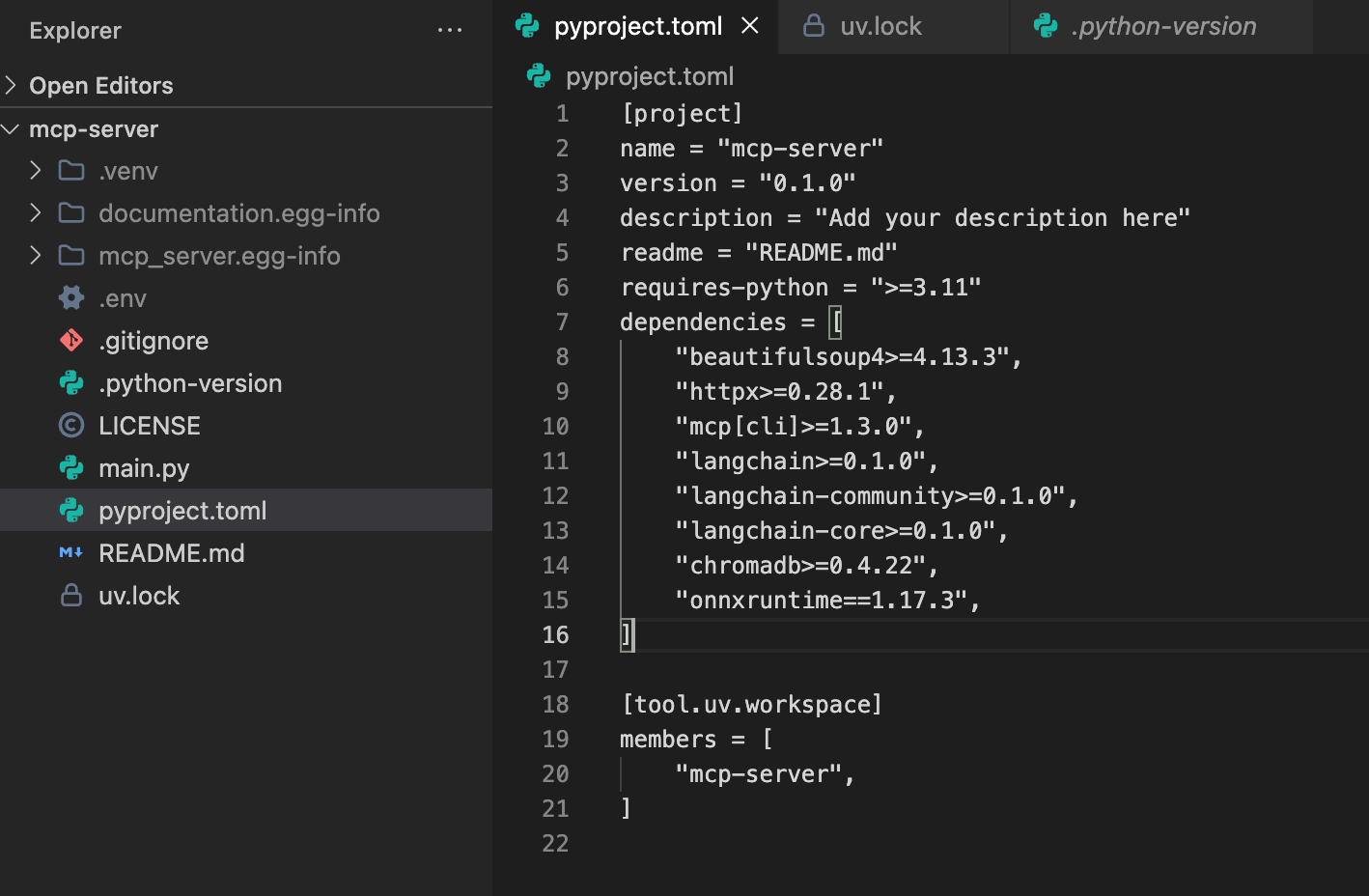
Effective Python project management is crucial for maintaining clean, reproducible, and collaborative codebases. This post covers the essential tools and practices for managing virtual environments, dependency tracking, and version control in Python projects.
Virtual Environments: Your Project's Isolated Workspace
Virtual environments are essential for Python development, providing isolated spaces where you can install packages without affecting your system's Python installation or other projects.
Creating Virtual Environments with venv
The built-in venv module is the standard way to create virtual environments in Python 3.3+:
# Create a virtual environment
python -m venv myproject_env
# Activate the environment (Linux/Mac)
source myproject_env/bin/activate
# Activate the environment (Windows)
myproject_env\Scripts\activate
# Deactivate when done
deactivate
Many developers prefer creating the virtual environment in a .venv directory within their project:
python -m venv .venv
source .venv/bin/activate # Linux/Mac
# or
.venv\Scripts\activate # Windows
Using Conda for Environment Management
Conda offers more comprehensive environment management, especially useful for data science projects that require non-Python dependencies:
# Create a new conda environment
conda create --name myproject python=3.11
# Create with specific packages
conda create --name myproject python=3.11 numpy pandas
# Activate the environment
conda activate myproject
# List all environments
conda env list
# Remove an environment
conda env remove --name myproject
Conda environments can be created from YAML files, making them easily shareable and reproducible across different systems.
Git Ignore Rules: Keeping Your Repository Clean
A well-configured .gitignore file is essential for keeping unwanted files out of your repository. Here's a comprehensive .gitignore template for Python projects:
# Virtual Environments
.venv/
venv/
env/
ENV/
env.bak/
venv.bak/
# Conda environments
.conda/
# Python cache files
__pycache__/
*.py[cod]
*$py.class
# Distribution / packaging
.Python
build/
develop-eggs/
dist/
downloads/
eggs/
.eggs/
lib/
lib64/
parts/
sdist/
var/
wheels/
*.egg-info/
.installed.cfg
*.egg
MANIFEST
# PyInstaller
*.manifest
*.spec
# Unit test / coverage reports
htmlcov/
.tox/
.coverage
.coverage.*
.cache
nosetests.xml
coverage.xml
*.cover
.hypothesis/
.pytest_cache/
# Jupyter Notebook
.ipynb_checkpoints
# pyenv
.python-version
# IDE files
.vscode/
.idea/
*.swp
*.swo
*~
# OS generated files
.DS_Store
.DS_Store?
._*
.Spotlight-V100
.Trashes
ehthumbs.db
Thumbs.db
# Environment variables
.env
.env.local
.env.*.local
Key Items to Ignore
Virtual Environment Directories: Always exclude .venv/, venv/, and similar directories. These contain installed packages that can be recreated from dependency files.
Python Cache Files: __pycache__/ directories and .pyc files are automatically generated and should never be committed.
Build Artifacts: The build/, dist/, and *.egg-info/ directories contain compiled and packaged code that can be regenerated.
IDE and Editor Files: Configuration files from editors like VSCode (.vscode/) or PyCharm (.idea/) are personal preferences and shouldn't be shared.
Dependency Management: Tracking Your Project's Requirements
Proper dependency management ensures your project can be reproduced reliably across different environments and systems.
requirements.txt: The Traditional Approach
The requirements.txt file is the most common way to specify Python dependencies:
# Core dependencies
requests==2.31.0
numpy>=1.24.0,<2.0.0
pandas==2.0.3
# Development dependencies (often in requirements-dev.txt)
pytest==7.4.0
black==23.7.0
flake8==6.0.0
# Optional: Pin all transitive dependencies
# Generated with: pip freeze > requirements.txt
certifi==2023.7.22
charset-normalizer==3.2.0
idna==3.4
urllib3==2.0.4
Install dependencies with:
pip install -r requirements.txt
environment.yml: Conda's Solution
For conda environments, environment.yml provides more comprehensive dependency management:
name: myproject
channels:
- conda-forge
- defaults
dependencies:
- python=3.11
- numpy=1.24
- pandas=2.0
- matplotlib=3.7
- pip
- pip:
- requests==2.31.0
- some-pip-only-package==1.0.0
variables:
API_KEY: your_api_key_here
Create the environment from the file:
conda env create -f environment.yml
pyproject.toml: Modern Python Packaging
pyproject.toml is the modern standard for Python project configuration, defined in PEP 518 and PEP 621:
[build-system]
requires = ["setuptools>=45", "wheel"]
build-backend = "setuptools.build_meta"
[project]
name = "myproject"
version = "0.1.0"
description = "A sample Python project"
authors = [
{name = "Your Name", email = "your.email@example.com"}
]
license = {text = "MIT"}
readme = "README.md"
requires-python = ">=3.8"
classifiers = [
"Development Status :: 3 - Alpha",
"Intended Audience :: Developers",
"License :: OSI Approved :: MIT License",
"Programming Language :: Python :: 3.8",
"Programming Language :: Python :: 3.9",
"Programming Language :: Python :: 3.10",
"Programming Language :: Python :: 3.11",
]
dependencies = [
"requests>=2.25.0",
"numpy>=1.20.0",
"pandas>=1.3.0",
]
[project.optional-dependencies]
dev = [
"pytest>=7.0",
"black>=22.0",
"flake8>=5.0",
"mypy>=1.0",
]
docs = [
"sphinx>=5.0",
"sphinx-rtd-theme>=1.0",
]
[project.scripts]
myproject = "myproject.cli:main"
[tool.black]
line-length = 88
target-version = ['py38']
[tool.pytest.ini_options]
testpaths = ["tests"]
python_files = ["test_*.py"]
[tool.mypy]
python_version = "3.8"
warn_return_any = true
warn_unused_configs = true
Understanding egg-info Directories
When you install a package in development mode (pip install -e .), Python creates an *.egg-info directory containing metadata about your package:
myproject.egg-info/
├── dependency_links.txt
├── PKG-INFO
├── requires.txt
├── SOURCES.txt
└── top_level.txt
These directories should always be included in your .gitignore since they're generated automatically.
UV Lock Files: Next-Generation Dependency Management
UV is a fast Python package manager that creates uv.lock files for deterministic dependency resolution:
# Initialize a project with UV
uv init myproject
cd myproject
# Add dependencies
uv add requests pandas
# Install dependencies
uv sync
# Run commands in the UV environment
uv run python main.py
The uv.lock file contains exact versions of all dependencies and their dependencies, ensuring reproducible installations across different systems.
Python Version Management with .python-version
The .python-version file specifies which Python version your project uses, compatible with tools like pyenv:
3.11.5
This file helps ensure all team members use the same Python version:
# Install and use the specified Python version with pyenv
pyenv install 3.11.5
pyenv local 3.11.5 # Creates .python-version file
Best Practices for Python Project Management
Project Structure
Organize your project with a clear structure:
myproject/
├── .gitignore
├── .python-version
├── README.md
├── pyproject.toml
├── requirements.txt
├── environment.yml
├── uv.lock
├── .venv/
├── src/
│ └── myproject/
│ ├── __init__.py
│ └── main.py
├── tests/
│ ├── __init__.py
│ └── test_main.py
└── docs/
└── README.md
Dependency Management Strategy
Choose your dependency management approach based on your project's needs:
- Pure Python projects: Use
pyproject.tomlwith pip or UV - Data science projects: Use
environment.ymlwith conda - Legacy projects: Maintain
requirements.txtfiles - Complex projects: Consider using multiple files (e.g.,
requirements-dev.txt,requirements-prod.txt)
Version Pinning Strategy
Balance between stability and security:
- Pin exact versions for production deployments
- Use version ranges for libraries to allow compatible updates
- Regularly update dependencies to get security patches
- Test thoroughly when updating major versions
Development Workflow
Establish a consistent workflow:
- Create a virtual environment for each project
- Install dependencies from your chosen dependency file
- Use development dependencies for testing and code quality
- Keep your
.gitignorefile updated - Regularly update and test your dependencies
- Document your setup process in your README
Conclusion
Effective Python project management requires careful attention to virtual environments, dependency tracking, and version control practices. By following these guidelines and choosing the right tools for your project's needs, you'll create maintainable, reproducible, and collaborative Python projects.
The key is consistency: choose your tools and stick with them throughout your project's lifecycle. Whether you prefer the traditional requirements.txt approach, the comprehensive environment.yml format, or the modern pyproject.toml standard, the most important factor is that your team can reliably reproduce your development environment.
Remember to keep your .gitignore file comprehensive, your dependencies well-documented, and your virtual environments isolated. These practices will save you countless hours of debugging environment-related issues and make your projects more professional and maintainable.
